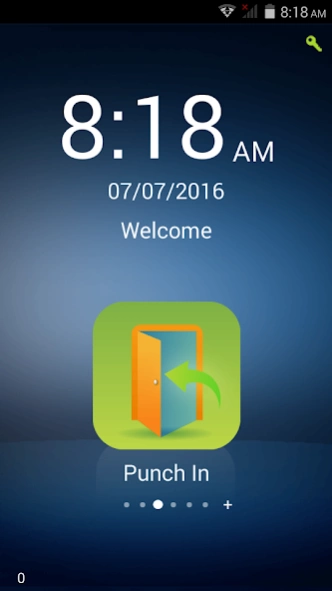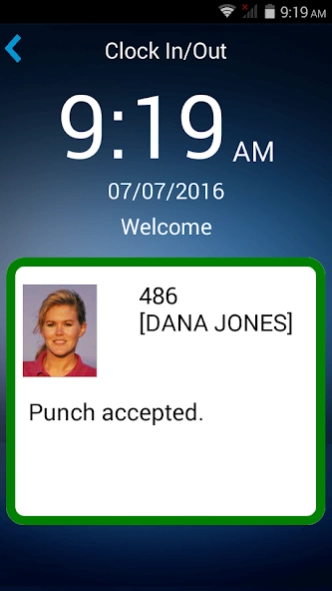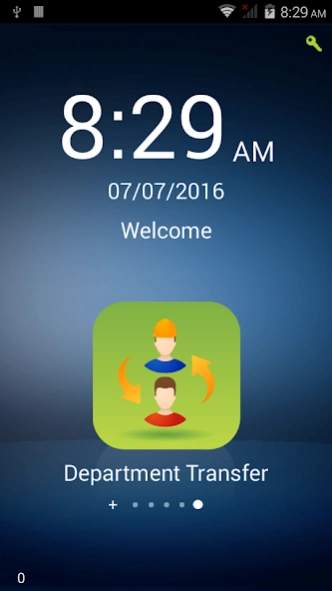NOVAclock NT55M 23.12.0.23.10.20
Free Version
Publisher Description
NOVAclock NT55M - NOVAclock – Time Clock, Time and Attendance, Workforce Management app
Designed with today’s mobile workforce management in mind, NOVAtime’s Mobility Suite offers true functionality on the go. For the managers in the field supervising a team of employees, the NOVAclock NT55M application collects important workforce data with simple badge scanning or on-screen keyboard input. Employee punch data can be seamlessly and automatically “pushed” to the NOVAtime 5000 SaaS server in real-time or periodically.
Standard time/attendance and job costing features:
• In and out punching
• Multi-employee, multi-group, and department transfers
• Input of hours for sick leave, vacation, personal leave, etc.
• Input of tips, bonus dollar amounts, etc.
• Views of timesheets and schedules
Features for managing a large workforce:
• “Scan and go” functions to efficiently collect barcode data without additional touchscreen navigation
• Employee photo display after each successful punch for quick verification of an employee’s identity
• Schedule lockouts to prevent employees from punching outside of times defined by your organization
Feel the Power of data on the go with NOVAtime’s mobility solutions!
Disclaimers:
1. NOVAclock NT55M application is designed and built only for NOVAtime NT55M Android device.
2. Use of this app requires data usage, subject to additional charges. Data charges will depend on the mobile phone service provider and actual usage patterns.
About NOVAclock NT55M
NOVAclock NT55M is a free app for Android published in the Office Suites & Tools list of apps, part of Business.
The company that develops NOVAclock NT55M is NOVAtime Technology, Inc. The latest version released by its developer is 23.12.0.23.10.20.
To install NOVAclock NT55M on your Android device, just click the green Continue To App button above to start the installation process. The app is listed on our website since 2023-12-19 and was downloaded 9 times. We have already checked if the download link is safe, however for your own protection we recommend that you scan the downloaded app with your antivirus. Your antivirus may detect the NOVAclock NT55M as malware as malware if the download link to com.novatime.novaclock is broken.
How to install NOVAclock NT55M on your Android device:
- Click on the Continue To App button on our website. This will redirect you to Google Play.
- Once the NOVAclock NT55M is shown in the Google Play listing of your Android device, you can start its download and installation. Tap on the Install button located below the search bar and to the right of the app icon.
- A pop-up window with the permissions required by NOVAclock NT55M will be shown. Click on Accept to continue the process.
- NOVAclock NT55M will be downloaded onto your device, displaying a progress. Once the download completes, the installation will start and you'll get a notification after the installation is finished.